来吧兄弟,一起玩一起讨论!
您需要 登录 才可以下载或查看,没有账号?注册
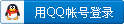
×
本帖最后由 tossp 于 2021-10-16 00:49 编辑
更新自定义扩展驱动添加
看到天天都有大神辛苦发布redpill引导,我来发个自编译教程吧 还是一样,先是初略版,后面是回复可见的详细版 仔细操作每一步,避免数据毁损 一、需要用到的材料 a) linux系统或者开启了ssh的群晖6+,记得是6以上才有dockers好像,5也可以啦 b) docker 二、准备环境 - 复制sample_user_config.json为bromolow_user_config.json或者apollolake_user_config.json
- 编辑<platform>_user_config.json比如 918+ 就编辑 apollolake_user_config.json 文件
- 添加扩展驱动: 比如 redpill_tool_chain.sh add https://raw.githubusercontent.com/tossp/rp-ext/master/mpt3sas/rpext-index.json
- 为你想要的平台和版本构建编译镜像: 比如 redpill_tool_chain.sh build apollolake-7.0-41890
- 为你想要的平台和版本构建引导: 比如 redpill_tool_chain.sh auto apollolake-7.0-41890
- redpill_tool_chain.sh auto运行结束之后,将会在宿主机的./image文件夹中生成 RedPill引导镜像。
- <platform>_user_config.json文件中的extensions字段保持为空,会自动打包所有已安装的自定义驱动。 自定义驱动请按需添加,尽量不要加载无关驱动,否则会因为扩展驱动太大导致打包失败。
- 依赖: docker
三、使用引导 a) 写入刚编译好的镜像 b) 重启完结撒花~
简单版教程结束~~~
- Usage: ./redpill_tool_chain.sh <action> <platform version>
- Actions: build, auto, run, clean
- - build: Build the toolchain image for the specified platform version.
- - auto: Starts the toolchain container using the previosuly build toolchain image for the specified platform.
- Updates redpill sources and builds the bootloader image automaticaly. Will end the container once done.
- - run: Starts the toolchain container using the previously built toolchain image for the specified platform.
- Interactive Bash terminal.
- - clean: Removes old (=dangling) images and the build cache for a platform version.
- Use ‘all’ as platform version to remove images and build caches for all platform versions.
- - add: To install extension you need to know its index file location and nothing more.
- eg: add 'https://example.com/some-extension/rpext-index.json'
- - del: To remove an already installed extension you need to know its ID.
- eg: del 'example_dev.some_extension'
- Available platform versions:
- ---------------------
- bromolow-6.2.4-25556
- bromolow-7.0-41222
- bromolow-7.0.1-42218
- apollolake-6.2.4-25556
- apollolake-7.0-41890
- apollolake-7.0.1-42218
- Custom Extensions:
- ---------------------
- pocopico.mpt3sas
- thethorgroup.boot-wait
不会进入ssh?这篇教程不适合你,建议等待正式版发布  详细版 再次强调仔细操作每一步,避免数据毁损!!!
PS: 发帖编辑器属实难用 
| 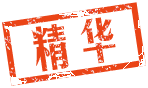
 TwoNav 第二代网址导航书签程序 v2.0.27-2010655 人气#黑白群晖
TwoNav 第二代网址导航书签程序 v2.0.27-2010655 人气#黑白群晖 群晖+显卡+小雅alist+一键脚本=1000TB无成15080 人气#黑白群晖
群晖+显卡+小雅alist+一键脚本=1000TB无成15080 人气#黑白群晖 M.2 存储缓存随便选9541 人气#黑白群晖
M.2 存储缓存随便选9541 人气#黑白群晖![EMBY最新安卓客户端Emby for android v3.3.79 [Unlocked] 全功能解锁版](data/attachment/block/12/12fdeea09936f4902d3017d744c200c1.jpg) EMBY最新安卓客户端Emby for android v3.3.1150 人气#黑白群晖
EMBY最新安卓客户端Emby for android v3.3.1150 人气#黑白群晖