[玩法/技巧] gnoboot-alpha-vfat 安装简易教程 |
|
|
|
|
| |
| |
|
Server: HP Proliant Microserver N54L / BIOS: TheBay Microserver Bios 041 / Disks: 5 x 4TB Western Di
|
|
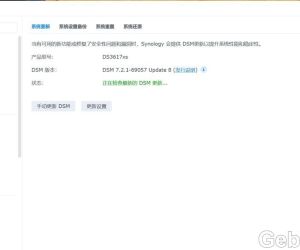 为什么DS3617xs DSM7.2.1-69057update8在安1538 人气#黑群晖
为什么DS3617xs DSM7.2.1-69057update8在安1538 人气#黑群晖 BTSCHOOL开放注册2天221 人气#PTer交流
BTSCHOOL开放注册2天221 人气#PTer交流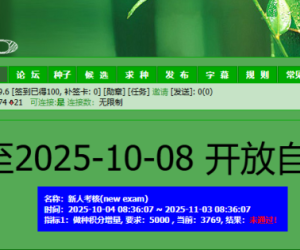 求一个馒头的药101 人气#PTer求邀
求一个馒头的药101 人气#PTer求邀 【诚心求彩虹岛CHD邀请】本人PT经验10年以122 人气#PTer求邀
【诚心求彩虹岛CHD邀请】本人PT经验10年以122 人气#PTer求邀